ما الجديد في باور ديركتور 18
نشر
#206
(In Topic #149)
Site director

نشر
Site director

فيما يلي قائمة ببعض الميزات الجديدة في PowerDirector 18:
- إنشاء وسائل شرح وتعليقات توضيحية مخصصة لمقاطع الفيديو الخاصة بك في "مصمم الأشكال".
- الاستفادة من تسلسل العنوان أكثر احترافية مع عناوين الرسومات المتحركة.
- مزيد من التحكم في سرعة التأثير وسلوكه في مصمم PiP والعنوان والجسيمات والرسام **.
- تحرير المشاريع مع 1: 1 نسبة الارتفاع.
- يضيف إعدادات PiP للمشاريع المتداخلة.
- إنتاج مقاطع فيديو معاينة بدقة 4K مع دقة معاينة Ultra HD.
- إضافة دعم الاستيراد لملفات الفيديو HDR و MXF (8 بت 420 AVC) و Apple ProRes (10-bit 422) و Sony XAVC (8-bit) ملفات الفيديو.
- استخدم نافذة معاينة المكتبة لمعاينة القصاصات ووضع علامة عليها وتقليصها في مكتبة الوسائط **.
- تخصيص مساحة عمل التحرير الخاصة بك عن طريق إلغاء إرساء ونقل نافذة المكتبة والجدول الزمني ونوافذ المعاينة.
- استخدم تنقية الصوت لمعاينة الشكل الصوتي لمقاطع الفيديو والمقاطع الصوتية على الخط الزمني.
- المزيد من الخطوط الإضافية / المساعدة التي تساعد على تحديد العناوين أو الأشياء الأخرى بدقة **.
- عرض مستويات الصوت في المشروع الخاص بك في الوقت المناسب مع الجدول الزمني معاينة حجم الخط.
- عكس ترتيب المسار الزمني بحيث يكون مسار الفيديو الرئيسي في أسفل الجدول الزمني.
- 50 قوالب مبتكرة جديدة ، والتحولات ، والآثار.
- إنشاء وسائل شرح وتعليقات توضيحية مخصصة لمقاطع الفيديو الخاصة بك في "مصمم الأشكال".
- الاستفادة من تسلسل العنوان أكثر احترافية مع عناوين الرسومات المتحركة.
- مزيد من التحكم في سرعة التأثير وسلوكه في مصمم PiP والعنوان والجسيمات والرسام **.
- تحرير المشاريع مع 1: 1 نسبة الارتفاع.
- يضيف إعدادات PiP للمشاريع المتداخلة.
- إنتاج مقاطع فيديو معاينة بدقة 4K مع دقة معاينة Ultra HD.
- إضافة دعم الاستيراد لملفات الفيديو HDR و MXF (8 بت 420 AVC) و Apple ProRes (10-bit 422) و Sony XAVC (8-bit) ملفات الفيديو.
- استخدم نافذة معاينة المكتبة لمعاينة القصاصات ووضع علامة عليها وتقليصها في مكتبة الوسائط **.
- تخصيص مساحة عمل التحرير الخاصة بك عن طريق إلغاء إرساء ونقل نافذة المكتبة والجدول الزمني ونوافذ المعاينة.
- استخدم تنقية الصوت لمعاينة الشكل الصوتي لمقاطع الفيديو والمقاطع الصوتية على الخط الزمني.
- المزيد من الخطوط الإضافية / المساعدة التي تساعد على تحديد العناوين أو الأشياء الأخرى بدقة **.
- عرض مستويات الصوت في المشروع الخاص بك في الوقت المناسب مع الجدول الزمني معاينة حجم الخط.
- عكس ترتيب المسار الزمني بحيث يكون مسار الفيديو الرئيسي في أسفل الجدول الزمني.
- 50 قوالب مبتكرة جديدة ، والتحولات ، والآثار.
Below is a list of some of the new features within PowerDirector 18:
- Create custom callouts and annotations for your videos in the Shape Designer.
- Utilize more professional looking title sequences with motion graphics titles.
- More controls over effect speed and behavior in the PiP, Title, Particle, and Paint Designer**.
- Edit projects with 1:1 aspect ratio.
- Adds PiP settings for nested projects.
- Preview 4K video productions with an Ultra HD preview resolution.
- Adds import support for HDR video and MXF (8-bit 420 AVC), Apple ProRes (10-bit 422), Sony XAVC (8-bit) video files.
- Use the library preview window to preview, mark, and trim clips in the media library**.
- Customize your editing workspace by undocking and moving the library window, timeline, and the preview windows.
- Use audio scrubbing to preview the audio waveform of video and audio clips on the timeline.
- More snap/auxiliary lines that help to precisely position titles or other objects**.
- View your project's audio levels right in the timeline with the timeline preview volume meter.
- Reverse the timeline track order so the main video track is at the bottom of the timeline.
- 50 new innovative templates, transitions, and effects.
- Create custom callouts and annotations for your videos in the Shape Designer.
- Utilize more professional looking title sequences with motion graphics titles.
- More controls over effect speed and behavior in the PiP, Title, Particle, and Paint Designer**.
- Edit projects with 1:1 aspect ratio.
- Adds PiP settings for nested projects.
- Preview 4K video productions with an Ultra HD preview resolution.
- Adds import support for HDR video and MXF (8-bit 420 AVC), Apple ProRes (10-bit 422), Sony XAVC (8-bit) video files.
- Use the library preview window to preview, mark, and trim clips in the media library**.
- Customize your editing workspace by undocking and moving the library window, timeline, and the preview windows.
- Use audio scrubbing to preview the audio waveform of video and audio clips on the timeline.
- More snap/auxiliary lines that help to precisely position titles or other objects**.
- View your project's audio levels right in the timeline with the timeline preview volume meter.
- Reverse the timeline track order so the main video track is at the bottom of the timeline.
- 50 new innovative templates, transitions, and effects.
1 guest and 0 members have just viewed this.
وظائف التحكم:

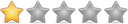

 حررت في:
حررت في: